epm.jk.gov.in – JK EPM Portal Login, Registration, Benefits
The website @epm.jk.gov.in – JK EPM Portal Login, Registration, Benefits, and other details are mentioned here. Read the complete page to get all the insights. epm.jk.gov.in – JK EPM Portal Login is open for the J&K officials.
epm.jk.gov.in – JK EPM Portal Login
The government of Jammu & Kashmir has launched a portal for their valuable employees. The new system is named EPM, which extends as the Employee Performance Monitoring Portal. The JK EPM Portal is designed to monitor the employees’ performances, as the name suggests.
|
Important Links |
epm.jk.gov.in is the official website of the JK EPM Portal. The JK EPM Portal is designed for government employees’ self-appraisal. The portal will provide the higher officer in the hierarchy with instant information regarding employee performance.
Jammu & Kashmir EPM Registration
The employees have to register themselves by going o the portal provided by the government. They register using their CPIS ID as their username and will have to create a password. They will be required to enter the CPIS ID of their immediate reporting officer. This will help in mapping out the hierarchy of the reporting officer and the subordinate employee.
They will then be able to log in through the CPIS ID as their username and password. The system will be operated online. The employees can check the PDF that provides more information regarding the new system launched by the Government of Jammu & Kashmir.
Meaning of the Colours at the JK EPM Portal
Colour-coded cells will be there in the portal. The employees shall know that the Reporting Officer will utilize the information to review the report.
| No. | Colours | Meanings |
| 1 | Red | Report not submitted by the Subordinate |
| 2 | Green | Report Submitted |
| 3 | Blue | Report submitted and Reviewed/ Graded |
JK EPM Portal Information
The following points will help you understand and work on the portal better.
- Per the rules, the employees must upload the information on the 7th of every month.
- The assessment by the reporting officer or the government’s authority will be on the 15th of every month.
- The employees will be required to download the SANDES Mobile App. They can download it from the play store online.
- The video clip there will help you guide more regarding the usage.
- Read the instruction provided in the Help Corner for the employees to understand better.
J and K EPM Portal Benefits
The portal was unveiled after much thinking and planning. It was designed to fill the purpose of good governance fully. The government is working on multiple initiatives to enhance the administration in the valley. The numerous benefits are listed below.
- Firstly it will monitor the monthly performance of the employees
- It will provide supervision to the employees wherever they are missing.
- It motivates them to do better and mentions all their work online.
- The employees tend to finish their tasks on time to upload the reports on time.
- The relationship between the superior and the subordinate officer will be improved.
The Employee Performance Monitoring Portal (EPM) can check employees’ performance rates and provide help for betterment where required.
- Bigg Boss Season 16
- eSHRAM Card Download
- Free Fire Redeem Code
- RRB Result 2022
- Vaccine Certificate Download
J&K EPM Portal Login
To log in, the employees will have to register themself once. The portal link is @epm.jk.gov.in. All the employees, whether in the department, PSU, or any other government office of J&K, will have to register. The employees can log in by following the process.
- The first step would be to go to the official website of the EPM, @epm.jk.gov.in.
- Then the employees will be required to enter the Username / Your CPISID.
- Then the Password. The password will be the one you created at the time of the registration.
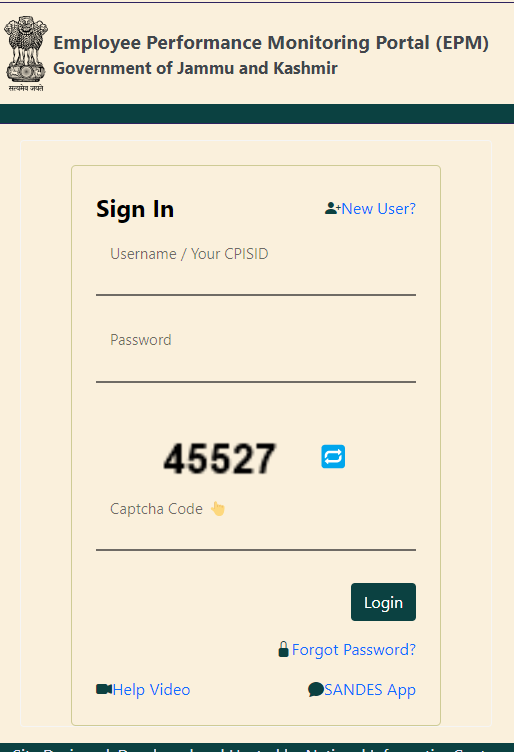
- Then see the Captcha Code and enter into the space provided there.
- After filling in all the details correctly, click on the Login button provided at the end.
- Then as the dashboard opens, fill in all the details in the specific month section.
- The employee must go to the View Activities and then go on the View Report tab and enter the details.
Go to the official portal and upload your report timely to be supervised by the reporting officers.
We are thankful for your visit to our site, MPHP.in. The website provides all the latest information regarding recruitment and other opportunities for our nation’s creative and talented youth.
Tap here if you like to go back.

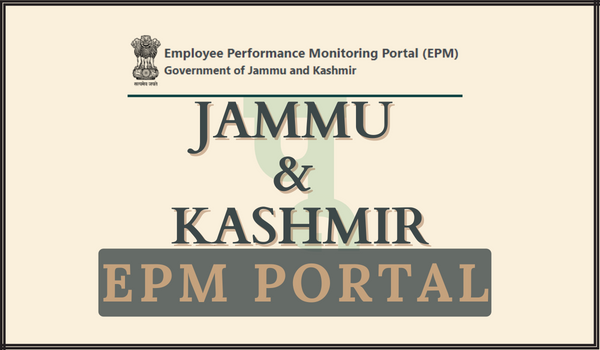
Sir, I have a humble request, if there is any correction in the name of any employee in EMP portal, how come that can be changed