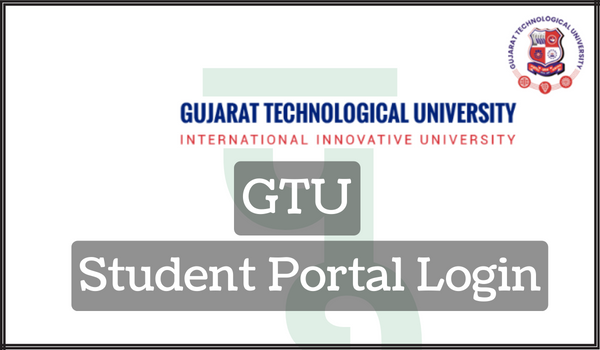GTU Student Portal Login, Email ID, PMMS, Registration
GTU Student Portal Login, Email ID, PMMS, Registration and other details are mentioned in the article. Read to know more about the login process of GTU Student Portal Login.
GTU Student Portal Login
GTU is an International university which provides numerous facilities to students. The university also provides the student with Student Portal Login facility. The portal helps the student to have access to important information regarding the university and its current activities.
Gujarat Technological University, Ahmedabad (GTU) has kept the process simple in order to register the maximum number of students possible. The process is also mentioned in the article to help the students remain in active contact with project teammates.
GTU PMMS Registration Email ID
The PMMS system of the Gujarat Technological University (GTU) is based on the data provided by the faculty. The registration email Id details are provided in the table below to help the students.
| Sr. No. | User Category | Password for PMMS is sent via email, at the following email address: |
| 1 | Students | Email Id provided by the student in the registration phase |
| 2 | Faculty | Email ID provided in GTU staff data through https://gtu.ac.in/admin/ by the respective college |
| 3 | External Guide | Email ID provided by the student in the registration phase |
| 4 | HOD | [email protected]
where XXX is the college code & YY is the department code |
| 5 | Principal | [email protected]
where in XXX is the college code |
The students should know that the username and password to access the portal are provided through email to the users as mentioned in the table above.
|
Important Links |
GTU PMMS Registration 2022
The system was developed to help students in their projects. The students are mentored online through the system so they can work more systematically. Project Monitoring and Mentoring System is initiated by Gujarat Technology University under the GTU Innovation Council. PMMS platform provides various facilities such as:
- Student Registration
- Team Formation
- Periodic Progress Report (PPR)
- Patent Search & Analysis Report (PSAR)
- Design Engineering – Canvas activity
- Patent Drafting Exercise (PDE)
- Business Model Canvas (BMC)
- Completion Certificate generation.
The information related to the registration and related details is all provided on the official portal. Any student can go through the details and clear their queries about the PMMS registration. We have provided a step-by-step guide for the students to register at the portal. More features are going to get added to this portal in the coming times.
Student PMMS Registration 2022
PMMS Registration is helpful for students in many ways. The portal will help keep a check on the real-time status of the students. This will help the student in all the projects that will be worked on by them in all the BE colleges and institutes that are affiliated with GTU. The students who want to register their project can follow the steps listed below:
- The students have to register for the PMMS, to begin with. The link is https://projects.gtu.ac.in/_layouts/15/GTUPMMS/ReqForStudentRegistration.aspx.
- Then you are required to enter the details listed below:
- Enrollment number
- Selecting appropriate semester
- gender option
- Email ID
- Re confirming the same email ID one more time. (to avoid any typo error in the email ID, as the password to operate PMMS will be sent on this mail ID)
- Mobile number and
- Secondary contact no (if any)
- After this, the students will receive an email in their account for their PMMS account request.
- Then they need the approval of the respective HOD & Principal.
- Respective HOD and Principal will then log in to the PMMS portal using their default PMMS account as [email protected] and [email protected] respectively, where XXX is the college code & YY is the department code.
- After this, the HOD and Principal, have to verify the details given by students in the registration phase.
- They have to approve it (if request details are found to be genuine) or else HOD or Principal may reject such requests as well if details are not genuine.
- After the approval, the password for the PMMS Log in will be sent to the student on her/his given email ID.
For team registration, they need the approval of the respective HOD or Principal. After the approval, the password for the PMMS Log in will be sent to each of the students’ given mail ID.
Thank you for visiting MPHP.in